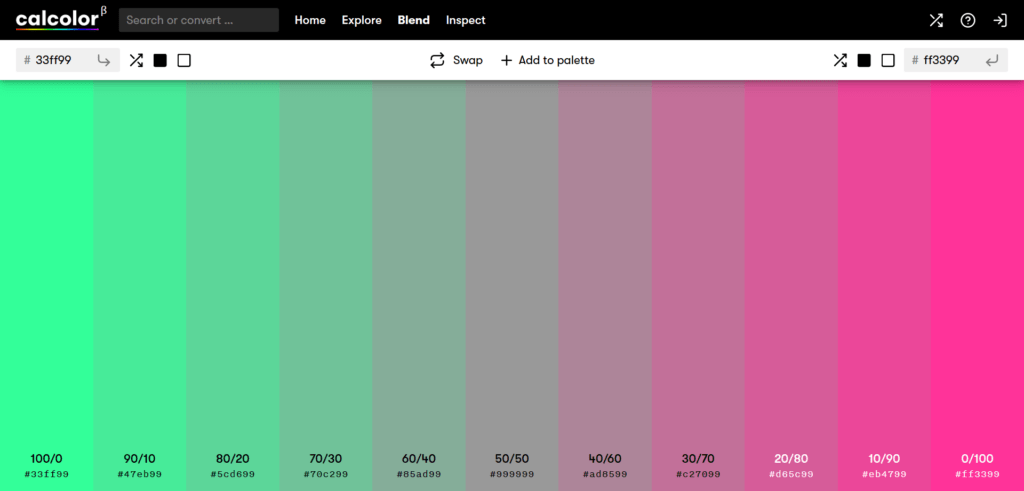I recently wrote about the disappearance of 0to255 and what to replace it with and today I found another very versatile tool for color: calcolor.
Most common tools to create palettes, I don’t really like. The color combinations that apparently are scientifically sound, I often find depressing, so usually I use coolors, where I can mix and match with my space bar until I’m happy.
calcolor also has a palette function but it’s mostly of the kind that depresses me. An example: Recently I had to do a redesign of a website, one of the things I had to keep of the existing site was the color #A4CFA1, a soft green. This is what calcolor’s palette function does with that:
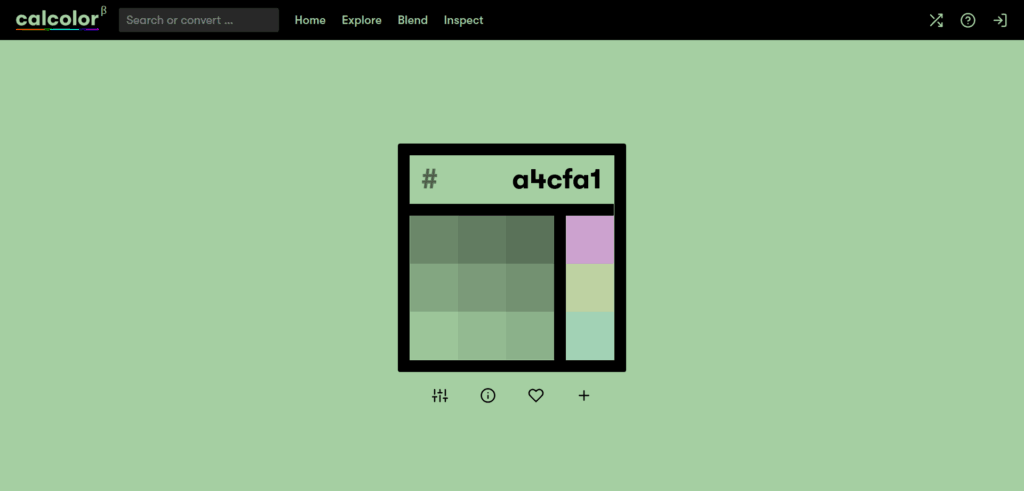
I probably just don’t know how to use palette creators like calcolor to my advantage but for situations like this, coolors is perfect for me.
What I love very much about calcolor and makes me think I will use it often, is:
- The blend mode doesn’t just blend in equal steps to black or white, you can blend in equal steps between any two colors.
- You can pick a random color and play with it.
- It gives interesting color information.
- It looks pretty.